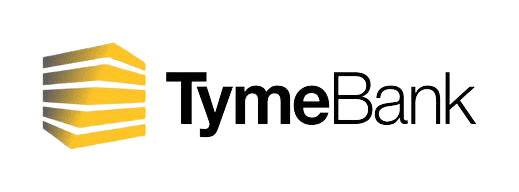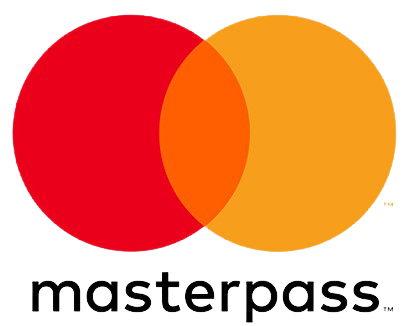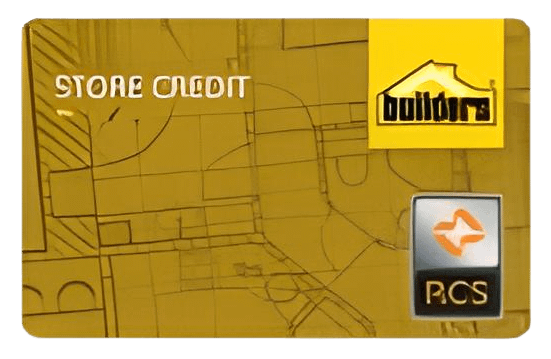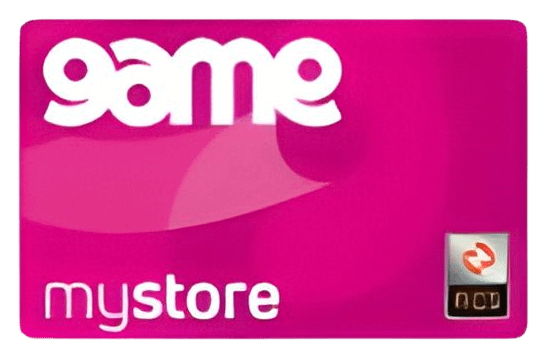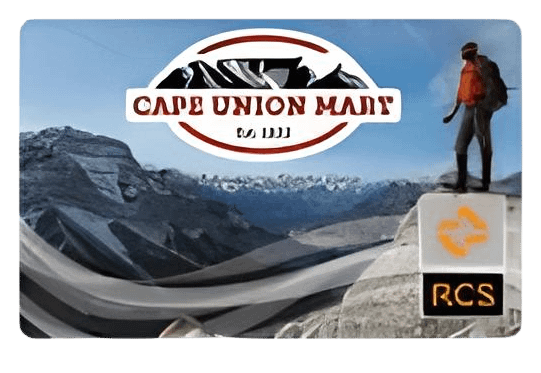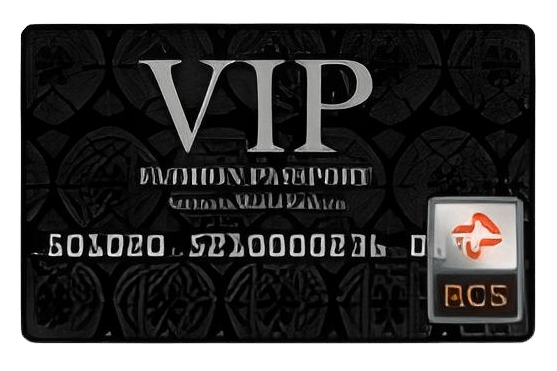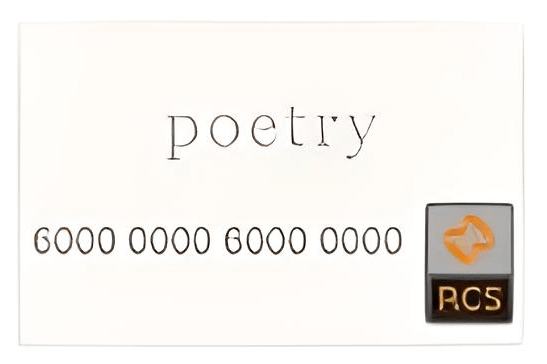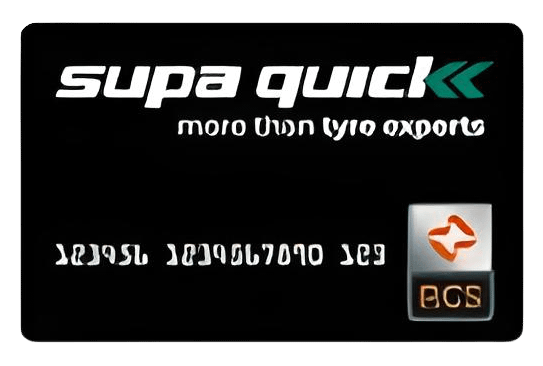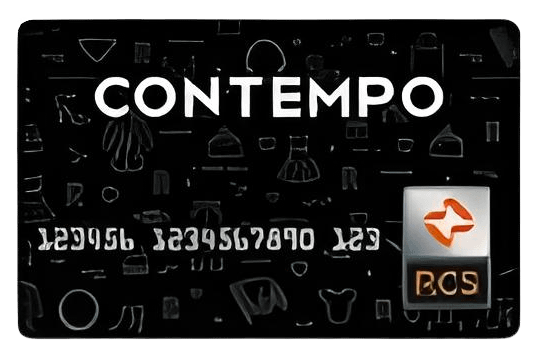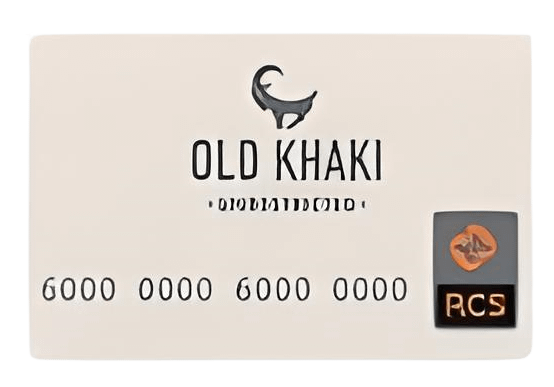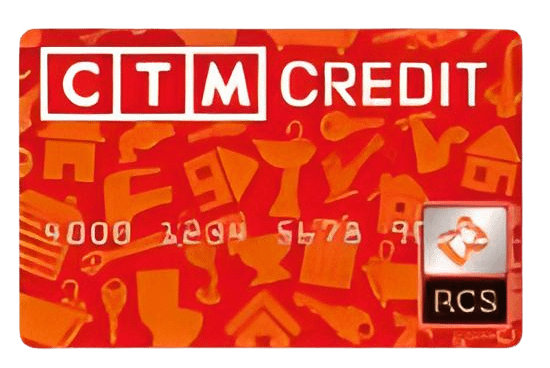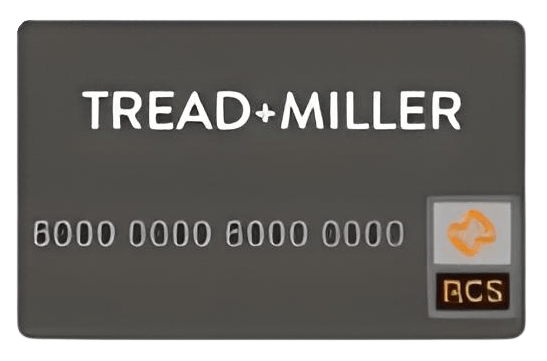7 Tips For Staying Vigilant While Shopping Online in South Africa

Shopping online is a great luxury when you don’t have the time to head out and browse in person, but do you know how to keep yourself safe when doing so? There are dangers to shopping online but that shouldn’t stop you from having the convenience.
Thankfully we’re here with 7 tips to help you stay safe when shopping online!
Checking those review sites
When you’re looking to buy something online that isn’t a well-known brand or company, remember to put some research into the seller. Scammers can sometimes give fake addresses, names, and contact info to swindle their buyers.
Check out their business on google, see how long they’ve been trading for, and check around groups of people who buy similar products. Reverse image search on Google to check if the items for sale are not simply stolen from another website.
Occasionally if something is too good to be true it often is; stay vigilant and don’t hesitate to look further into that enticing advert on your social feed.
Epic Deals prides itself on being discoverable on the major review networks such as Bidorbuy, HelloPeter, Facebook and Google. Feel free to view what over 2000 people are saying about us below:
Safe Payment
When paying for your intended purchase, it’s always wise to look into their payment process before finishing the transaction. If you’re concerned about a website and they only offer payment through Electronic Fund Transfer, enquire further about alternative ways to pay.
We have multiple payment options available and all have been secured! Giving you peace of mind, we also offer Cash on Delivery for certain areas in South Africa.

Stay Secure
Something incredibly important to look out for is hidden in the website’s URL at the top of your browser. If the website is secure, the website address will start with “HTTPS” rather than “HTTP” without the s.
Some browsers will also show a padlock by the URL to show that the website is secure and has the relevant security certificates to ensure your personal information will remain encrypted and safe.
If the browser does not have HTTPS at the beginning of its URL, do not enter any of your personal details or banking details onto that website as it will be unable to scramble the information and encrypt it.
Beware Of Phishing
There are many types of phishing scams that can catch you out, the more popular version being fake emails sent to you that come from important institutions such as your bank or a company you shop with periodically.

These can either include threatening messages that may scare you into parting with your information, or simply prompt you to change your details like your password.
These will often contain a link that can redirect you to a website that will download malware onto your computer, or the link will lead to an unsecure website where it will prompt you to enter personal security information.
If you’ve received emails with company names on them, double-check the sender’s details as these can come with misspellings that are hard to find. For example, an email from a scammer pretending to be us may say “epicdealz” with a z instead of an s.
Additional things to look for will be email senders who simply have scrambled email addresses that don’t look official. If you aren’t sure, simply send an email to their personal customer service inquiring about the issue and don’t click on any links within the email until the company has confirmed it’s from them.
We will never ask you for your password or credit card details.
Change Your Passwords
To stay secure online, you should change your passwords frequently and choose different ones for each account you own. Changing them at least every couple of months is effective and can ensure the safety of your account.
Be sure to create a password that has multiple letters, characters, and numbers in order to remain secure, and if a trusted website gives you a temporary password for your account, you should change it immediately.
In addition, check to see if your trusted websites have two-factor authentication enabled with their accounts. This means that whenever you log into an online store, you will be asked to input a second pin or approval that can be sent to you via email or SMS before you can use your account.
Update Your Browser
Your browser should update regularly on its own, but double-check to see that you have updates enabled. This will keep the browser up to date on security certificates and increase the ability it has to keep your information secure.
This can also ensure your browser can detect any malicious links or websites that you may be led to through a phishing scam or advert scam.
Keep Your Antivirus Updated
To ensure your computer or device remains safe from malware, remember to constantly update your antivirus software as this will keep it up to date on how to detect malware as it evolves over time.
If you cannot afford an antivirus like McAfee, there are several other trusted antiviral software available such as Avast or AVG.
Conclusion
Staying safe while shopping online doesn’t need to be a hassle. Simply keep to these tips, and if you have trouble with things such as varied passwords, you can always look into a password manager to help you out.
Keep an eye out for phishing scams in your emails or advertised on your social media feeds, and remember to stay vigilant; it’s okay to ask a company whether their email was genuine!